Sara Lewis answered
The autorun immunity folder is a common virus which infects external USB storage such as flash drives, memory cards and USB hard drives.
The autorun.inf file is a .txt file which has instructions for the OS to follow, but the creators of the virus have manipulated the file to gain access onto the victims computer.
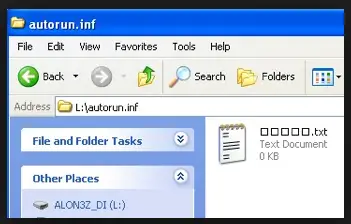
- Plug the USB device into the machine whilst holding down the Shift key. This will stop the autorun folder from being accessed.
- Now open the Winrar utility (this can be found in the "all programs" list accessed from the start memory) locate the infected folder and open it with Winrar.
- Use Notepad to open the autorun.inf file. Within the text there will be .exe somewhere. This is an execution command which tells the computer to run a program, in this case, the virus. Make a note of, or CTRL+C to copy it.
- Search for the name of the .exe file in your computer (in the same way you would search for any regular file name) When you find it, delete it, and then delete the autorun.inf file.
- Restart your computer and the virus should be gone!